During this unprecedented time new technologies have suddenly become vital for the running of your business. The most commonly asked of our support desk is remote access to Teleos followed by “what software would we suggest for remote consults”. Whilst telemedicine has been discussed by RCVS since 2018, only now are we getting questions regarding what software to use. Whilst Teleos doesn’t have any affiliation with a specific company we have been investigating various options available.
Currently the cheapest, that being free, and easiest to use is something called “Jitsi Meet”. The connection process is very simple, we’ve detailed it below in 3 steps from both the clinician’s side and the client’s side. This can be used from either an app on your phone or a web browser on a PC. Whilst in use on a PC there is no software to install.
Vet
- Go to https://meet.jit.si/ or google search for “Jitsi Meet”
- Give the meeting a name, the example below is called “VeterinaryConsult”. This must be something unique to your meeting i.e. the practice name. Then click GO. It may ask to install a Chome extention if you’re using the google Chrome web browser, this isn’t required.
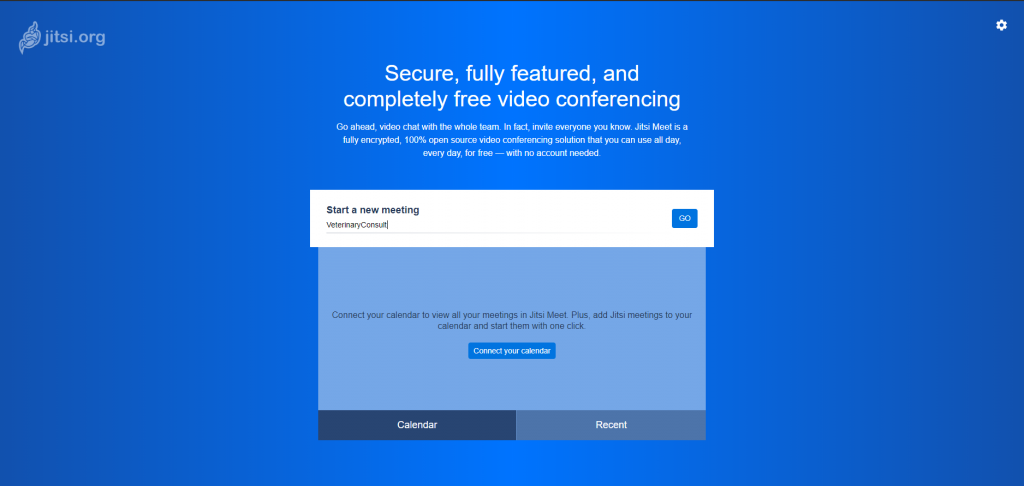
- Once the meeting has started, in the bottom right you’ll be given the option to set a password. Set a password but nothing too complicated, 4 digits should do it. Once a password is set, you’re be ready to meet. All you have to do now is wait for the client to join.

Client
- Ask the client to download the app “Jitsi meet”onto their phone, it is available for both iPhone and Android
- Upon opening the app they’ll be requested to type the room name they want to join, in this instance it would be “VeterinaryConsult”
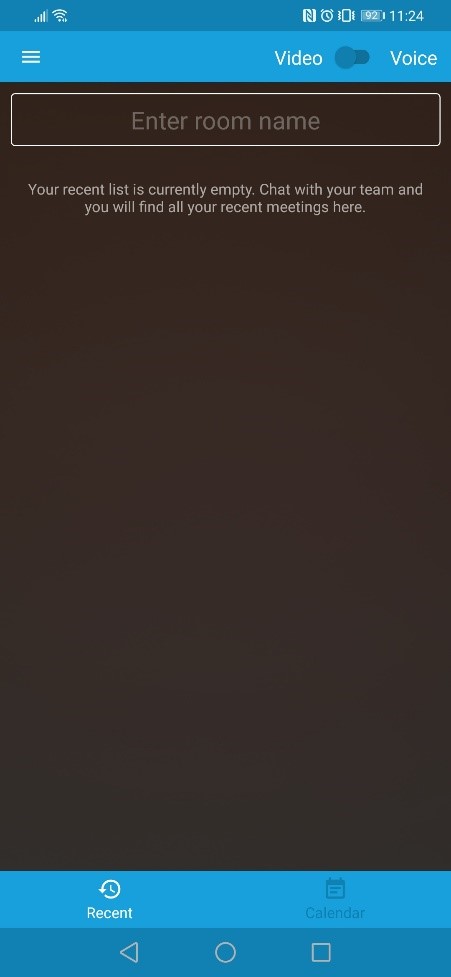
- Once they have joined the room it’ll ask for the pin code, they can input the code you set and it’ll connect.
