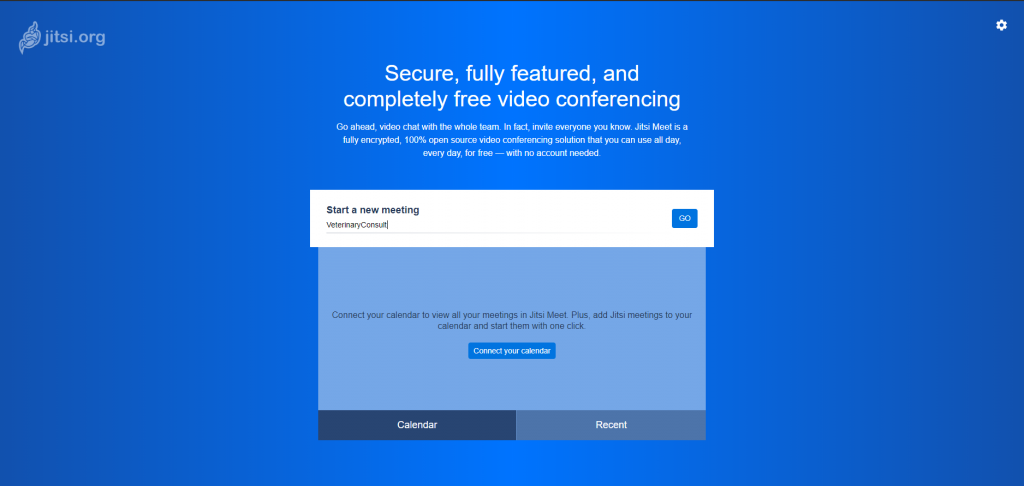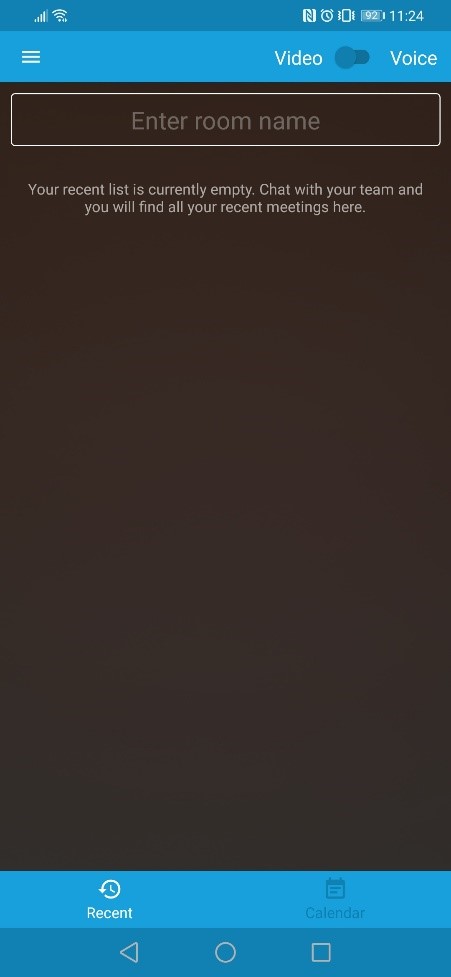We’ve teamed up with Pure Pet Food to make your life easy when it comes to recommending the right nutritious diet to your patients.
Pure is offering the first five practices that sign up £500 worth of free advertising to promote your practice alongside Pure. Not only that Pure offer better margins than any other food provider.
All practice team members will receive a FREE BOX of Pure each and an ongoing discount on their dog’s feeding plan.
HOW PURE CAN HELP
- Simple referrals – Pure is integrated with your Teleos system. When referring a diet, simply click the “Pure Pet Food” button in the post-consultation notes, fill out the short form, and a personalised recommendation is emailed to your patient.
- Ongoing benefits – Pure rewards you for every time a patient makes a purchase and offers better margins than any other food provider.
- No need to hold stock – With Pure, there’s no need to commit to minimum order quantities or hold stock. Refer directly from your PMS system.

A BIT ABOUT PURE
Pure makes a range of natural, air-dried dog foods, backed by vets and formulated by nutritionists.
Their recipes are personalised to a dog’s specific life stage, ailments, allergies and intolerances.
Owners simply fill out their dog’s details, and Pure recommends the perfect personalised plan.

GET IN TOUCH AND TRY IT YOURSELF
Email partnerships@purepetfood.co.uk, to get all the info you need to start making personalised referrals to your patients.